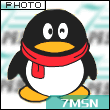I am trying to use the control value to know whether the correct page loaded or not. For that i used the following steps.
Find Control - In that i used select control to scrap a unique field in that page. and saved it to a control value variable
If command - Checking the above saved control value
True - If the above value is true then going to next step
False - if the control value is false - then go back to previous step.
But when i test the result, it always showing false eventhough the page is correct. I selected different fields. still it is false. Is there any mistake in my steps ? Whether the control value is not the one for this ?