
|

https://www.youtube.com/watch?v=dKfBi-FYj0s
https://www.youtube.com/watch?v=vok058PzDMc
I don't understand these steps as the videos do not show these steps :-
1. use botchief to visit google and input your keyword and click "search"
2. use wait(loop) command to keep to click "next page"
3. in the wait(loop) comand, you need add a scraper to keep to scrape the html code of the page, and see if the page code contains your site url. If it is not contained, just click "next page". If it contains, then you can use "control operate" command to locate your url control, and click it.
One thing need notice is that when you use "control operate" to find your url control, you need use the "advanced search" way and use the url to locate the control, because the other Property of the control will be changed.
Please just follow the below steps, it is very clear
1. use botchief to visit google and input your keyword and click "search"
2. use wait(loop) command to keep to click "next page"
3. in the wait(loop) comand, you need add a scraper to keep to scrape the html code of the page, and see if the page code contains your site url. If it is not contained, just click "next page". If it contains, then you can use "control operate" command to locate your url control, and click it.
One thing need notice is that when you use "control operate" to find your url control, you need use the "advanced search" way and use the url to locate the control, because the other Property of the control will be changed.
btw, please just post in one Topice for same thing.
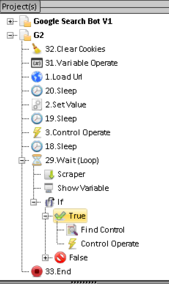
Have you check the example 1 and 3 at http://www.whitehatbox.com/bbs/BBSPost?postid=770#.VvI4aaEs_Bs ?
Just download the examples, they do what you want exactly.